You can activate the Waiting List at any time but the Waiting List will only be shown to guests once all your tickets have sold out (Paid for, free and pay what you can tickets only) and the Waiting List is set to active.
To activate the Waiting List, browse to the Waiting List page in the Dashboard menu for your event. If you have multiple dates for the event you can choose to activate the waiting list for individual dates.
Tick the Activate Waiting List button and set the end time for your Waiting List. The Waiting List will be active up until the end time selected. Once the Waiting List has expired you will be sent a final guest list. OutSavvy Dash also updates in real time so you can track any extra sales made through the guest list on Dash.
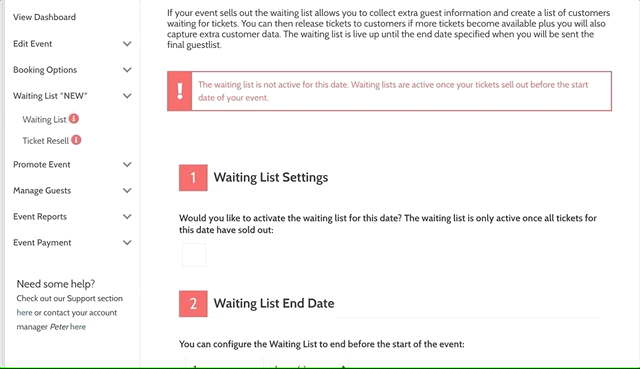
Click the Save Settings button. Your guest list will now be automatically updated when your event goes live.
For details regarding waiting list prices and what to do if you have early bird/tiered ticket pricing click here.