If you have early bird or tiered release tickets you can merge all the tickets into one ticket type when activating your Waiting List and set one price for all these tickets. This stops customers from requesting earlier tiered tickets which you are unlikely to want to release more tickets for.
To merge your tickets on the Waiting List browse to the Waiting List page in the Dashboard menu for your event. Go to section 3 and locate your top tiered ticket. You should see a Create Ticket Group button by the top tiered ticket. Click the button and select all the lower tiered tickets related to the top tiered ticket. Click Create Ticket Group and when the page refreshes you will see the lower tiered tickets are merged into the top tiered ticket. Once your event sells out and if you Waiting List is active, guests will only be able to request tickets for the top tiered ticket at the price you set.
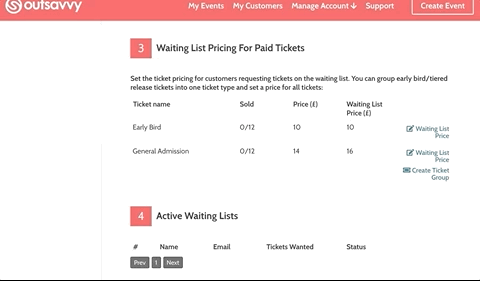
This approach also works if you decide to activate Ticket Resell. Guests with lower tiered tickets can still resell their tickets but only to guests who request the top tiered ticket at the price you set.