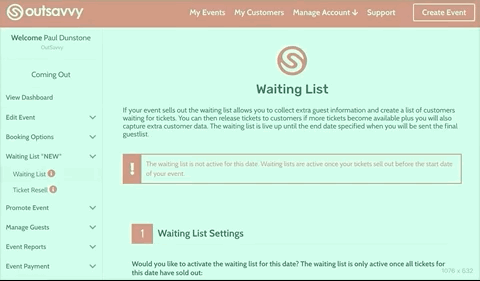You can. The Waiting List not only allows you to capture extra customer information when your event has sold out but also allows you to release tickets to customers on the Waiting List. The customer will be informed of the Waiting List ticket price when they request tickets and can complete the purchase only when you release tickets to them manually. For more details regarding releasing tickets click here.
To set different prices for tickets browse to the Waiting List page in the Dashboard and go to section 3 Waiting List Pricing For Paid Tickets.
Ticket types: You can only set different pricing for paid tickets, free tickets are always free and Pay What You Can Tickets can’t be converted to a set price ticket although both tickets are valid for the Waiting List.
Locate the ticket you wish to set a Waiting List price for. Click the Waiting List Price button on the right hand side and enter the price for that ticket when on the Waiting List. The price will only go live once the event has completely sold out. Guests can then request tickets for that price and purchase tickets only when you manually release tickets to guests on the list.